1.Download Super6, predict cricket, and win big cash!
How to Install Super6 App
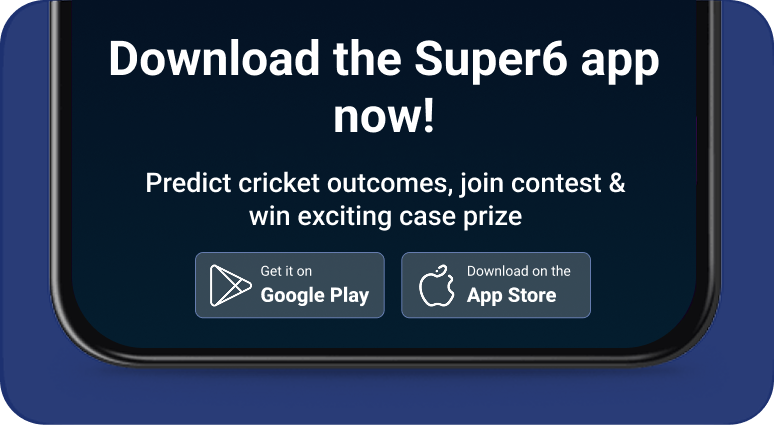
2.Update now for new features — data is safe!
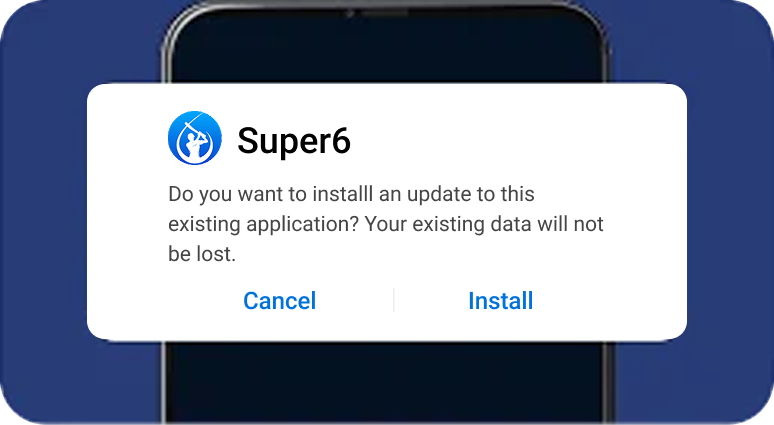
3.Super6 APK flagged as harmful, but it's safe and secure!
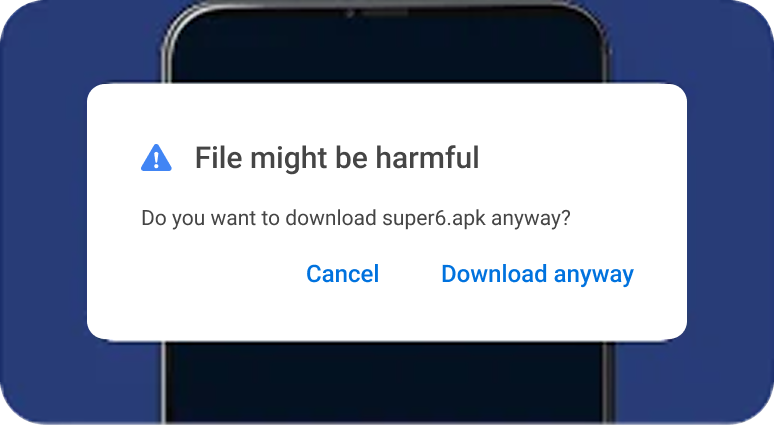
4.Installing from unknown sources is risky, but Super6 APK is safe.
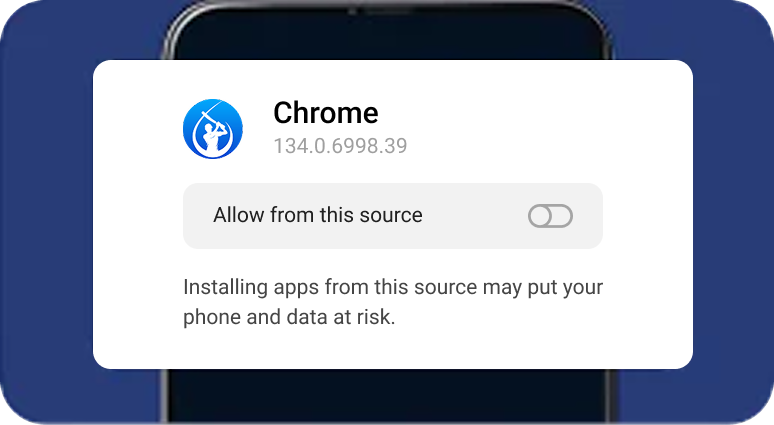
1.Download Super6, predict cricket, and win big cash!
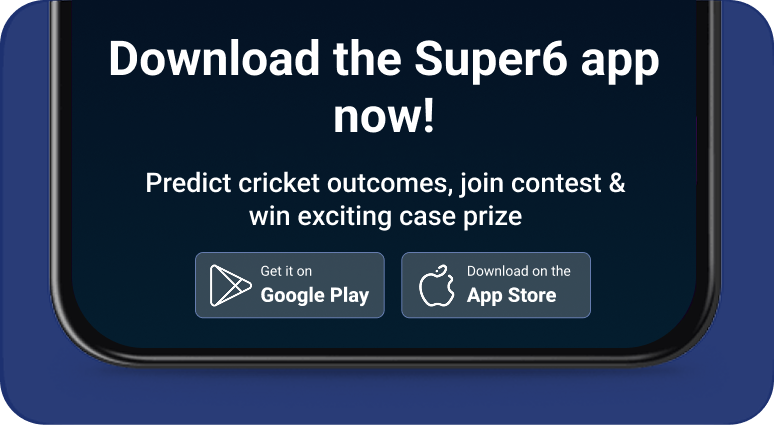
2.Update now for new features — data is safe!
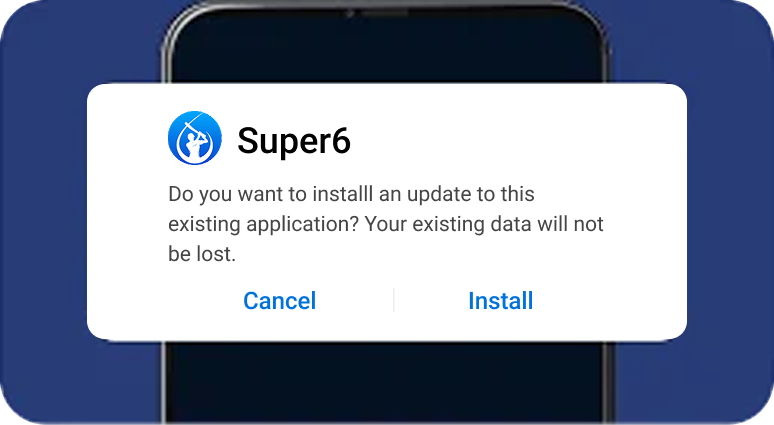
3.Super6 APK flagged as harmful, but it's safe and secure!
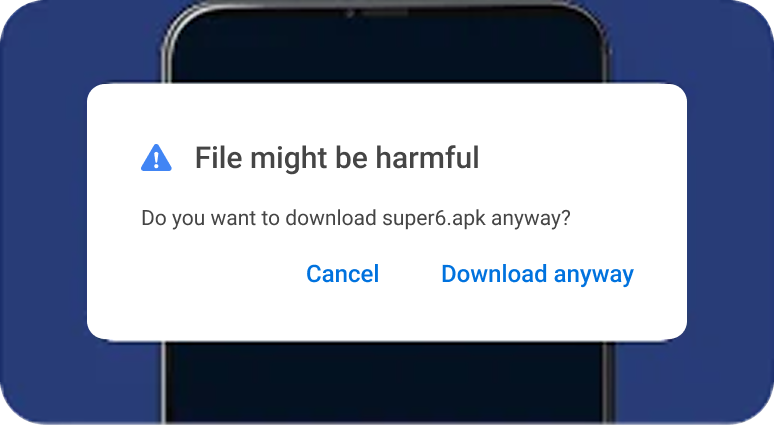
4.Installing from unknown sources is risky, but Super6 APK is safe.
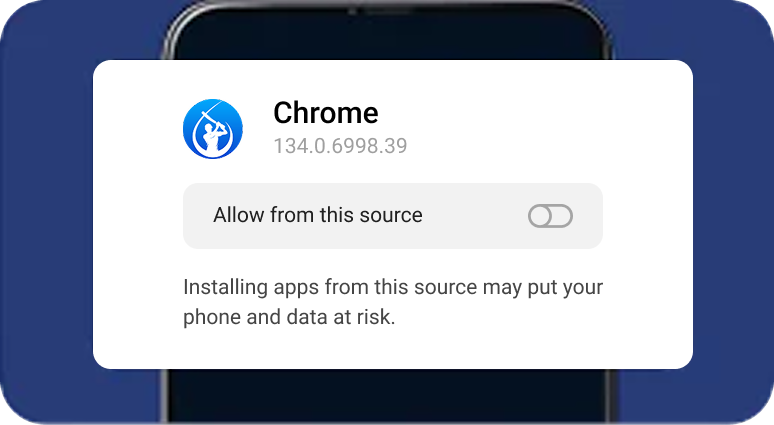
5.If you still encounter the problem error while installing an app
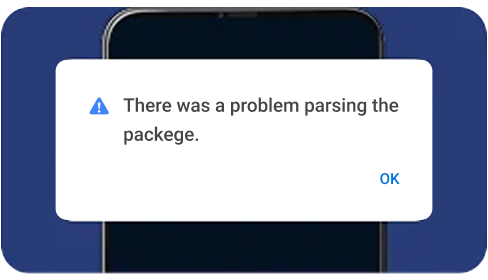
Follow Step-by-Step:
1. Open Settings
Tap the Settings icon on your device.
2. Go to Security / Privacy Settings
Scroll down and select Security or Privacy (the option name might vary based on your device brand and Android version).
3. Find "Install Unknown Apps"
Tap on Install unknown apps or Apps & notifications > Special app access > Install unknown apps.
4. Choose the App You’re Using to Install (e.g., Chrome, File Manager, etc.)
Select the app you used to download the APK (e.g., Chrome, Files, or My Files).
5. Enable the Option
Tap on "Allow from this source" to enable installation.
6. Go Back and Try Installing the App Again
Locate the APK file (usually in the Downloads folder) and tap on it to start installation.
Download didn’t work? Restart the download



